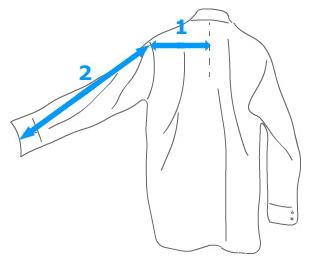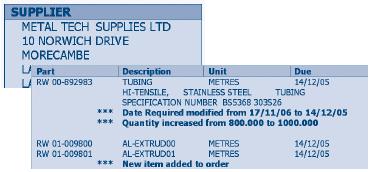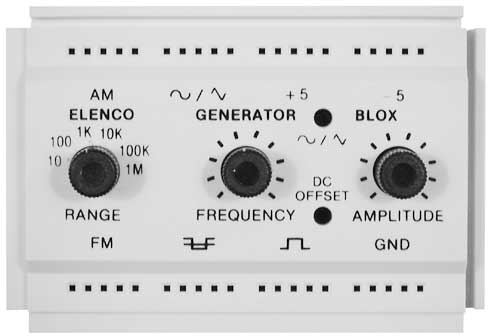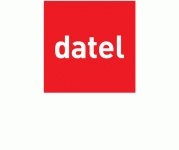Aimed at the Make to Order environment, this module provides two companion programs which significantly enhance the facilities found in the standard Sage Sales-to-Works Order Generation and Works Order Completion options.
| Bringing together the functionality of works order creation from sales orders, sales order acknowledgement print, works order print, works order completion and sales order allocation, the system offers a tightly coupled solution for the make to order manufacturer. The enhanced Sales-to-Works Order option offers multi-level works order creation including netting off capabilities and MRP calendar support and also provides the option of the printing of sales order acknowledgement and shop-floor documentation in one stream-lined process. Orders from customers can quickly and directly be translated into production instructions saving time, improving accuracy and giving a competitive edge. | |
| As works orders are generated, a powerful cross-referencing function sets up a link between the customer's order and the associated works order. This relationship is then used and maintained by the enhanced Works Order Completion option to manage the process of allocation completed goods to the customer's sales order. |
As the finished goods are completed, they are immediately allocated to sales order ready for despatch. Where partial completions lead to sales order back-orders, the system continues to automatically maintain the cross-references through to the new back-orders. Subject to configuration, the Make to Order system can also handle over and under completions and adjust the original sales order accordingly. Full Batch Traceability is provided so that despatched goods can be traced back to the originating works orders. A further useful feature allows the system to gather bill of material and specification information from an external source (rather than Sage) in that way protecting investment in third party configuration systems. | |
For speed and accuracy, Sales Order Acknowledgements can be automatically faxed or e-mailed, and works order documentation can be bar-coded by using Sage Paperless or Version 1 DbForm. This means that the completion, allocation and despatch processes can all be optimized by capturing and transacting using scanners.
The Enhanced Works Order Completion function also offers the means of completing a works order using invisible back flushing.
The option supports a third-party interface also allowing system integrators to build sophisticated front-ends to the Sage sales order and works order environments.
The module codes for Make to Order are M5 and M25.