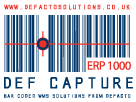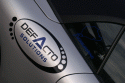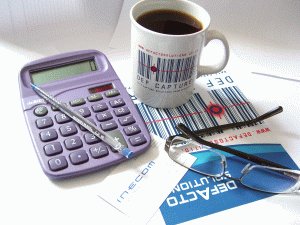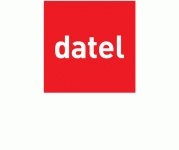Warehouse Picking and Despatch: DefCapture lets you “Take Your Pick”
Defacto's bar coding and warehouse management solution, DefCapture, can bring improvements to warehouse activity speed and accuracy, reduce errors and cost and increase overall business performance. DefCapture offers end to end solutions from receiving, put-away, husbandry, replenishment, picking and despatch and ASN and manufacturing, work in progress tracking and stock counting.
One of key areas where DefCapture can bring significant benefits to the business process is Picking and Despatch. DefCapture takes the standard Sage Picking process to new levels by offering the choice of twelve basic picking modes.
Pick from Order
Pick from Individual Order Picking List
Pick by Location, Pack by Order, Consolidated Picking List
Consolidate Orders at Pick Time in Warehouse
Pick by Location to Tote, Pack to Order
Pick at Packing Bench
Pick to Box on Conveyor
Pick to Box with dimensional 'Cubing' and graphical cues.
Pick to Pallet Plan
Pick from Cross-Docking
Carousel Picking
Priority Picking from Pool/Queue/Wave Picking
Click on topics below for more information.
Pick from Order. This is a basic form of picking controlled by the Sage sales order. This is useful for simple picking scenarios or where the sales order can be changed during the picking process as the changes can immediately reflected back to the scanner. This is also a useful mode of working where large orders need to be assembled over several days and goods are arriving throughout the picking period as it helps to avoid multiple Sage back-order. As items arrive they can be picked and moved to the load.
Pick from Individual Order Picking List. This mode of picking is driven from a Sage Picking list created from an individual Sage sales order. This can be a hard or soft allocated and guided and random picking is supported. This method works well where orders are sent for picking one by one by the order processing team.
Pick by Location, Pack by Order, Consolidated Picking List. A Consolidated picking list is created in Sage for multiple sales orders. The consolidation method is determined by Sage. DefCapture then manages the picking of all items on the picking list. By using a Consolidate Picking List, picking can be efficiently performed making a single visit to each location to collect items common to multiple sales orders. The goods are then divided into individual orders and packed for despatch. DefCapture also has enhanced Pick List generations options which allows automatic consolidation by customer as well as small order consolidation with larger orders so that multiple orders for the same customer can be picked as one.
Consolidate Orders at Pick Time in Warehouse. In this mode, orders are individually sent down to the warehouse and the picker then creates a consolidated pick list by selecting multiple orders from the pool of individual orders directly on the mobile scanner. This provides a means of division of work and also allows pickers to select similar types of orders or orders which match their experience and skills.
Pick by Location to Tote, Pack to Order. Using a Consolidated Pick list, picking is performed into bar coded Totes using bulk picking by location guided by DefCapture. The totes, or trolleys or pallets are then tracked by ID and content. Multiple totes may be required to make up the full pick and these can be picked by and moved to the packing area independently as DefCapture tracks the contents of each. The totes are then moved to a packing area where they are de-canted and packed for shipment. Totes can also be parked in a Sage location pending unpacking if required. DefCapture then guides the final packing by order based on knowing what is in each tote. Pickers and Packers may be different and be forced to be different for extra checking.
Pick at Packing Bench. Paper based picking can be used to perform the bulk pick and then DefCapture can be used to cross-check the pick and confirm the items packed in to boxes for shipment. This mode is often used in a “Packing Bench” environment. DefCapture can support up to 32 packing benches as standard.
Pick to Box on Conveyor. Where a mechanical convey system is available to move boxes past pick faces, DefCapture supports a Pick to Box mode. Each picker is guided to pick items from their local pick face areas and place in the boxes as they pass by. Boxes and products are scanned to cross-check correct packing. DefCapture provides a final check and box sealing process which can be coupled to despatch and consignment cross-referencing.
Pick to Box with Dimensional 'Cubing' and graphical cues. Taking the Pick to Box mode further, DefCapture has a 3-deminsional cubing engine which calculates the optimum packing solution for the items on the pick list and the capacities of the boxes which are available for shipping. The cubing algorithm supports full dimensional analysis, orientation constraints for example for items which must be packed-upright, weight optimization and optional fluid packing for small items and allows percentage fill and separation factors to be configured. The cubing software can also display how to pack the items in the box to verify the solution.
Pick to Pallet Plan. Where pallet building is planned before picking and loading, DefCapture offers the option of importing the plan and then guiding the pickers to load to plan. The DefCapture Cubing routine can also produce pallet build and container load plans if required.
Pick from Cross-Docking. Where the warehouse manages fast moving goods or re-distributes goods from consolidated pallets arriving from a main warehouse, DefCapture can automatically guide picking to from the receiving areas to cross dock to the despatch areas.
Carousel Picking. DefCapture can act as an interface between Sage sales order and picking and Carousel storage equipment by sending electronic control messages to guide picking. The outputs can be configured to suit different equipment.
Priority Picking from Pool/Queue/Wave Picking. More sophisticated picking processes can be implemented including Order Pools, Priority Picking and Specific Picker Assisgment using the DefCapture Picking Management Console.
All twelve modes of picking can be further supplemented by enabling optional features and process steps where needed. One of the key features of DefCapture software is that it has been developed to run “inside” Sage using the Sage routines where possible and to extend the functionality of Sage by supplementing Sage processes with more flexible functionality:
Guided and Random. Guided picking works with the Sage batch tracking, location management and hard allocation to lead the picker to the location (bin) from which the goods should be picked and also to the lot or serial number if required. This mode allows optimized travel using pre-planned bin walk sequences and feedback via Picker-Packer reporting. Random picking allows the picker to choose the order in which picking is made, for example, from a paper pick list and validates that the correct items are picked and that the pick is completed.
Pick Face, Semi-bulk and Bulk. For larger warehouses, goods can be stored in in full pallet locations (bulk), broken pallet semi-bulk locations and pick faces. Pick faces can be assigned min-max and replenishment levels and pallets and broken pallets assigned sizes. Maximum size picks from pick face and semi-bulks can also be defined. DefCapture then uses this information to direct the pickers to take items from pick face or semi-bulk or bulk to optimize the load build.
Bagging and Product Labels. Where small items are picked or items need additional labels to meet customer identification needs, DefCapture can be configured to print labels on mobile printers as the pick proceeds.
Picking Segregation. Where goods are segregated into multiple picking zones, mezzanines and yard stock, using the Sage Zone location system, picking can be split into individual zones. It is also possible to configure different process for each type of zone.
Shortages and Immediate Replenishments. DefCapture picking process can include real-time notifications from pickers or inventory levels to generate replenishments and shortage alerts.
>Pick Face Replenishment from pending Allocations. When goods are due in, DefCapture can supplement the Sage hard allocation of physical goods with a system which creates pending-allocations to the goods which are due in. When the goods arrive, they are pre-allocated to the orders, moved to the picking locations and available to complete the order. This process can also be used to manage cross-docking scenarios.
Despatch and Back-Ordering. DefCapture will manage picking but can also be configured to empower the warehouse to complete the despatch transaction in Sage and produce attendant documentation including Despatch Notes and Loading Lists and Consignment details. Despatch can be allowed for complete orders only or can allow the fully automatic creation of back-orders in Sage for items confirmed as short.
Full ASN with Box and Pallet content manifests. DefCapture can optionally record the unique box or pallet id on to which goods are packed/loaded for despatch. From this an Advanced Shipment Notification can be generated. Formats include a Loading List which can be printed and a DESADV EDIFACT message which can be transmitted by appropriate EDI tools.
>Picker-Packer Analysis. DefCapture audits the date and time of every pick requested and actioned and where shortages were found and can produce reports and charts which can be used to optimize walk sequence and calculated picking costs per item.
Post picking Palletization and Consignment Lorry Loading. A supplementary DefCapture module that records the final palletization of boxes for shipment and the build-up of a consignment. By pre-defining the consignment contents, items can avoid being missed during loading. The process auto-generates the shipping documentation which includes the contents of each box and the boxes on each pallet and can also list the items to follow.
Further sophistication can also be introduced for Picking Management be adding the following DefCapture functionality:
Pick Management Console. DefCapture offers a Pick Management Console which displays orders eligible for picking. The management console is a central control panel incoming orders can be viewed, triaged, grouped and allocated to resources.
Priority Picking from Pool/Queue/Wave Picking. Orders in the Management Console can be given increased or decreased priority, held and released, grouped within picking queues, waves or pools or assigned to specific pickers.
Automatic Pick Release from Web Orders. Orders arriving in the Management Console can be assigned a waiting period during which the operator can change the picking parameters and after which the order is automatically released to the warehouse for picking.
Pick to Marshalling Area, Load to Lorry. An additional Management Console can aid the build-up of a load by showing goods which have been picked and moved to the marshalling area ready for vehicle loading alongside goods which are loaded directly without an intermediate pick.
Integrated Credit Check link for systems like Amazon Orders. DefCapture has a standard Web Service interface which can be enabled to make calls at the release to picking and the start and completion of picking. These calls can send and received status information which means that processes like credit card check before picking and credit card payment before despatch can be fully automated in the picking process.
Dynamic and scheduled replenishments. Replenishments can be automatically generated from min-max location data as picking progresses or from an operator identifying shortages or from overnight or background runs. As soon as a Location or Product needing replenishment is identified, a replenishment ticket can be printed or the request fed directly to a mobile scanner for action. Warehouse staff can then receive instructions on the scanners to perform bulk and semi-bulk replenishments movements as well as the status being displayed on the Central Management Console.
Courier services and integration and tracking. DefCapture has a built-in Interface to the MetaPack eCommerce Delivery Management Software as well as output feeds for the major UK couriers such as Royal Mail, Parcelforce, UPS, DPD, FedEx and Linx. Some configuration may be necessary.